|
|
||||||||||||||||||||||||||||||||||||||||||||||||||||||||||||||||||||||
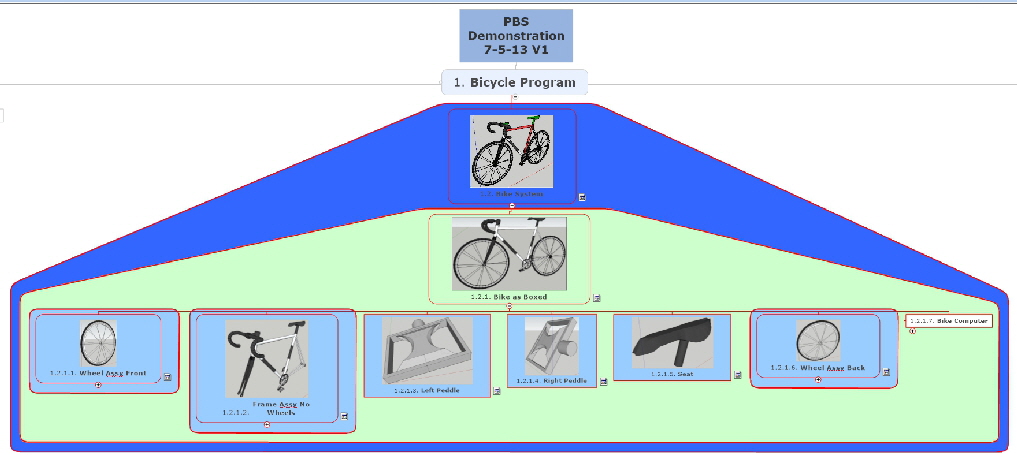 |
|
With MindManager you can:
Visual Framework Seeing is understanding. Mind maps are virtual whiteboards where you can visually capture your best thinking to spark innovation. Just drag and drop to gather, organize, and prioritize your ideas. Add detail with images, hyperlinks, attachments, and notes. Project Planning Tools Turn ideas into action. Map out priorities, resources, schedules, and dependencies to appraise your plan and validate requirements. Review schedules in map or Gantt view to refine timelines and gain buy-in. Budgeting and Forecasting Run the numbers. Automated calculations make decisions about budgets, forecasts, and portfolio tradeoffs clear. Adding numerical information and formulas to MindManager topics lets you instantly see the results of "what-if" scenarios. Evaluate strategic recommendations using 2x2 analysis views, including SWOT and Risk vs. Reward. Even create multiple analysis views on a single map. Works with Your Current Tools Save time. Organize your work in MindManager then export to the tools you use every day. MindManager works with most popular Microsoft Office and Apple productivity apps, including Outlook and Entourage. For more details, please see MindManager for Windows and MindManager for Mac. Works on Any Operating System Stay versatile. Use Windows at work and Mac at home? No problem — MindManager includes both versions of the software. |
|||||||||||||
|
|||||||||||||

